How to fix iTunes Error 1013 Quickly
| April 21, 2011 | Posted by admin under How TOs |
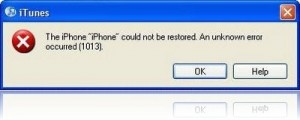 If you have encountered error 1013 in iTunes while upgrading you iOS and looking for a quick solutions, you are certainly on the right place. Please note that this process will upgrade your iPhone 4 baseband to the latest version, so it is advised to try a different computer before going for this option.
If you have encountered error 1013 in iTunes while upgrading you iOS and looking for a quick solutions, you are certainly on the right place. Please note that this process will upgrade your iPhone 4 baseband to the latest version, so it is advised to try a different computer before going for this option.
Fixing Error 1013 on Mac OS X:
Follow the steps below to fix error 1013 on your Mac OS X;
1. Go to your “Applications” folder.
2. Navigate to the “Utilities” folder.
3. Launch “Terminal”.
4. Type “sudo nano /etc/hosts” (without quotes) and hit return.
5. Enter your password
6. Use the down arrow key to find the “gs.apple.com” entries. Once the cursor is in front, make sure you comment out the line(s) by entering “#” in front of the text.
7. Save the file by pressing CONTROL+O.
8. Exit the nano editor by pressing CONTROL+X.
9. Restore your iPhone.
Fixing Error 1013 on Windows:
If you are using Windows to fix error 1013, follow the steps below:
1. Go to Start –> Programs –> Accessories
2. Run Notepad or WordPad
3. Click “Open..” from File menu.
4. Browse to Windows/System32/drivers/etc
5. In “files of type:” select all documents
6. Open “hosts”
7. Delete all line that has “gs.apple.com” or something like that
8. Hit Save
9. Restore your iPhone


Updating/restoring a jailbroken iPhone is always a pain. Thanks for posting this, worked like a charm!
I try exactly step by step but still have a problem with error 1013? no idea anyone can help! Thank you
@Danny
Try a different computer!
[...] Error 1013: To remove this error restart your iPhone, reinstall system. [...]
I have Iphone 4 factory unlocked on firmware 4.3.4, trying to downgrade it to 4.3.3,but i am facing 1013 error.To remove that error i edit host file and change the server address but still its not working, what i am making mistake tell me.
keeps the same error 1013 after I follow all the steps. I even try a diferent computer. What can I do?